D365 Accounts Payable: Settle Vendor Retention for Project based Purchases
Settle Vendor Retention
In previous blogs, I worked on vendor retention setups and discussed how vendor retention gets generated on invoicing a purchase order. Now, in this blog I will show how vendor retention can be settled at the end when an organization wants to pay off all retained amount for the purchase order which has been already invoiced completely.
Let's start...
Navigate to Accounts Payable > Invoices > Pending Vendor Invoices
- Click From Purchase Order
- Following query form will appear
- Make sure all filter should clear except the Purchase order which must have the Purchase order number specified for which retention has been deducted and fully invoiced so has the status as 'Invoiced'.
- Click OK
- A row will appear in the following grid.
- Enter Invoice number
- Set Default quantity for lines = Ordered quantity (
Because the mentioned order is fully invoiced, the system does not show the invoice line with other available options like Product receipt quantity, etc.)
- Click OK
- Click Save
- Double click on the record it will take you to the details page.
- Go to Lines details tab > Vendor Payment Retention fields group
- Verify total Retained Amount = 3750 (As per scenario executed in my previous blogs)
- Set 'Release all retained amount' option to YES.
- Close the details form > System will bring you back to the list page.
- Click POST
So far, we are done with the retention invoice submission in the system. Let's verify this over the purchase order as well.
Navigate to Project Management & Accounting > All Projects > Select the desired project > Manage Tab > Related Information > Item Tasks > Purchase order > Select the desired PO > Go to Invoice tab > Journal > Click Invoice
Navigate to Project Management & Accounting > All Projects > Select the desired project > Manage Tab > Related Information > Item Tasks > Purchase order > Select the desired PO > Go to Invoice tab > Journal > Click Invoice
Here, you can see there are three invoices, two are PO invoices with retentions and the third one is that we just created to release retained amount.
In previous blog, when posted the invoices, the retention amount got parked in a separate liability account i.e. Vendor Retention Account. After posting this invoice the retained amount gets released and converted into Vendor Balance. Following transaction will take place.
Vendor retention Cr
Vendor Balance Db
Now, you can easily settle this invoice by paying amount through payment journal.







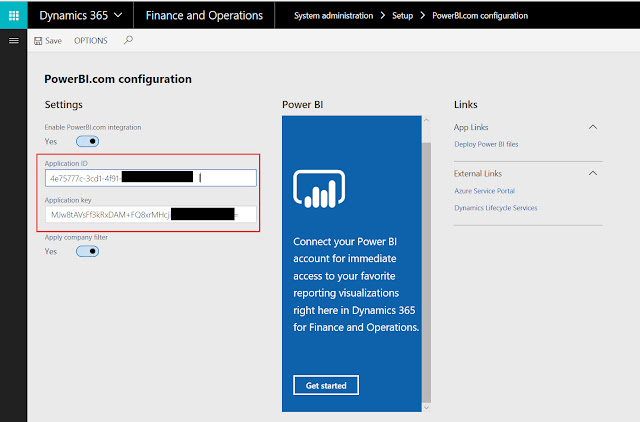

Loved the article ! The information about Account payable software , I get from this blog is very helpful . Thanks for sharing
ReplyDeleteThis is excellent information. Thanks for sharing.
ReplyDeleterubistone
ReplyDeleteThis is excellent information. Thanks for sharing.
rubistone
Thanks For the Great Content.
ReplyDeletePower BI Online Course
Power BI Online Training in Hyderabad