D365 Security Roles: Find existing privileges, duties and roles associated with a form
Forms Privilege
All forms, reports and classes are available in D365 with out of the box associated privileges, duties and/or roles. In this post we will see how we can find out these existing privileges of a form.
To achieve this, navigate to any form > go to 'options' tab > click 'Security diagnostic'.
It will show list of all privileges which will have menu item selected of opened form. It will also show the list of all duties and roles in which these privileges has been included.

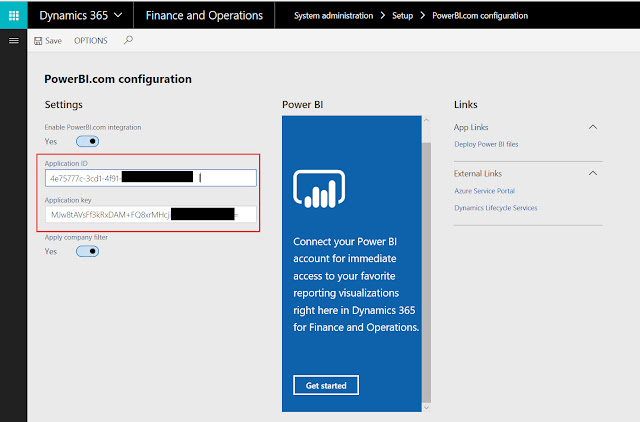


Comments
Post a Comment